Inviting all of your friends to like your Facebook Page one-by-one takes a very long time and is not very fun which is why I’m going to teach you how to do it all in one go!
To do this you will need Google Chrome so if you don’t already have it you will need to install it.
Invite All Friends Using A Chrome Extension
Using this chrome extension is the fastest, easiest and safest way to invite all of your friends to like your Facebook page.
Invite All Friends To Your Facebook Page With Code
1. Go to your Facebook Page using Google Chrome.
Please note that you will need to use your personal Facebook profile to invite all of your friends and not your Facebook Page.
2. Click on Invite friends to like this Page.

3. Once the box pops-up you will need to scroll to the very bottom of your friends list.
To make this process faster and easier you can click next to the name of any friend on your list (the white space) and then hold down Page Down or Space Bar on your keyboard.
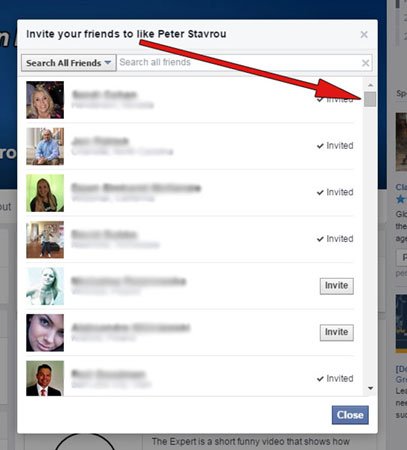
4. Go to the address bar at the top of the screen and manually type in
javascript:
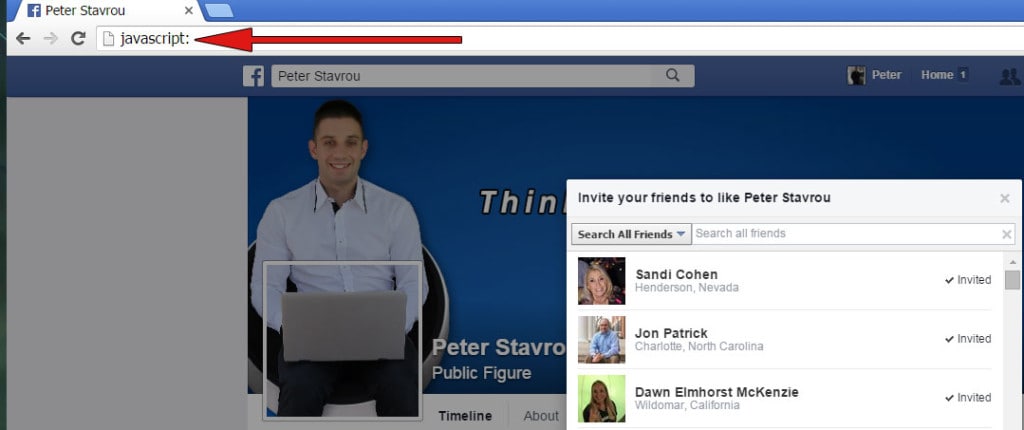
5. Copy and paste the code located here directly after javascript:
* Make sure you do not leave any spaces between javascript: and the code.
6. Be happy that you didn’t have to spend your precious time inviting all your Facebook friends manually 😉
If this tutorial was useful to you then may be interested in learning about the Facebook Auto Poster.
Did you successfully invite all of your friends to like your Facebook Page?





Hi Peter
I get a #704 error.
Is this still functional?
Hey Ruben,
I have updated the article to include a new chrome extension that I just tested and have confirmed that it is working 100%.
Here is the chrome extension.
Hi peter, i tried this tricks but its only work if you have a few friends. Don’t work if you have 2,000 friends and above. facebook pop-up says you reach limit invitation today and my facebook page start unresponsive. Do you have any update?
It seems that Facebook has implemented an invite limit on some accounts.
At the moment I’m not sure how to by-pass this but when I find out I will definitely let you know.
This is really a good script. It works like a charm (the javascript one). Thanks alot.
My pleasure Aandelen! 🙂
Thanks for the comment! I appreciate it.
Thank man! Worked like a charm!
Great to hear Elias 🙂
This saved me hours!!!
I’m happy that I was able to save you time Gigi 🙂
hi Peter, once paste the code, what should i do?
Heya Abdullah, press enter on your keyboard and it should execute the code.
Hi friend
Your post is very helpful,it give me much help,thanks a lot!
wow sir. its too gud really appreciable.. thank u soo much god bless u 🙂
Thank you for the great feedback Preet!
I really appreciate it 🙂
Thanks man, It saved a lot of time. 🙂
No problem Tushar! Glad it was helpful 🙂
Great tutorial Peter, worked perfectly!
Great to hear Matthew! 😀
Hi Peter,
Awesome work.
Thank you for sharing this knowledge. A+++
Thanks Daniel 🙂
Peter – so so easy and such a life saver and saved me heaps of time. Huge thanks! 🙂
Thanks Fran! I’m glad it was helpful! 🙂
thanx for this
*
My pleasure ismail 🙂
Thanks
Its really helpful post.
Thanks Peter great tutorial!!
My pleasure Salaam! Glad it was helpful 🙂
Nice tutorial, it worked.
No problem! Glad it was helpful! 🙂